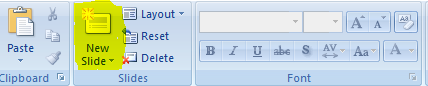The official blog has mentioned the release date of the Oculus Rift is Q1 2016. (Within March 2016) . Many Nepalese Gamer are desperately waiting to experience the most amazing Virtual Reality gaming device. But every time something new is released, it takes minimum of a month to be available in Nepalese market. This time also the trend is sure not to end.
If you want to know about Oculus Rift,
Here it is : Oculus Rift Overview
As Oculus Rift will be released in International market within March 2016, it is estimated to arrive Nepal within early May of 2016. Consumer from other countries can Advance-Order the Oculus Rift from any address. Unfortunately, Shipping address doesn't include Nepal. So, we don't have any other option then to wait for its arrival.
The price of Oculus Rift development Kit is $350 in International Market. It's price will definitely rise when it arrives Nepal . $350 doesn't includes VAT/GST or DUTY . Hence, including all of the estimated cost the price of Oculus Rift Development Kit will cost around $500 equals to Rs. 50000 in Nepal .
A way to get Oculus Rift earlier and cheaper :
You can get it earlier and cheaper if you order it through foreign relatives/friend and ask to send through International express mail service . This will decrease the cost from $500 to $ 450 and you'll get it before it arrives Nepalese Market.
Video Credit : React